Master Tableau TDA-C01 Exam with Reliable Practice Questions
You have a data source that has two tables named Table1 and Table2. Table1 is the primary table and Table2 is the secondary table.
You want to combine the tables by using Tableau Prep. The combined table must include only values from Table1 that do NOT match any values in Table2. The field values from Table2 must appear as null values.
Which type of join should you use?
Correct : A
To combine the tables by using Tableau Prep and include only values from Table1 that do not match any values in Table2, you should use a left only join. A left only join is a type of join that returns only the rows from the primary table (Table1) that have no matching rows in the secondary table (Table2). The field values from Table2 will appear as null values in the combined table. A left only join is also known as an anti-join or an exclusion join.Reference:
Tableau Certified Data Analyst Exam Prep Guide, page 9, section ''Preparing Data''
Start a Discussions
You want to create the following table in a view.
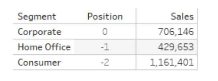
Which function should you use to create the Position column?
Correct : B
To create the Position column, you should use the FIRST () function. The FIRST () function returns the number of rows from the current row to the first row in the partition. For example, the first row in a partition will return 0, the second row will return -1, and so on. In this question, the partition is defined by the Segment field, and the table is sorted by the Sales field in descending order. Therefore, the Position column shows the offset of each row from the first row in each segment, based on the sales ranking.Reference:
Tableau Certified Data Analyst Exam Prep Guide, page 11, section ''Creating Calculated Fields''
Start a Discussions
You publish a dashboard that uses an extract. The extract refreshes every Monday at 10:00.
You need to ensure that the extract also refreshes on the last day of the month at 18:00.
What should you do?
Correct : C
To ensure that the extract also refreshes on the last day of the month at 18:00, you need to add a new extract refresh task to the workbook on Tableau Server. You can do this by selecting the workbook, selecting Refresh Extracts, and then choosing Schedule a Refresh. You can then select an existing schedule that matches your desired frequency and time, or create a new schedule with a custom frequency and time. This will add a new extract refresh task to the workbook, in addition to the existing one that refreshes every Monday at 10:00. You can also modify or delete the extract refresh tasks as needed.Reference:
Tableau Help: Refresh Data on a Schedule
Tableau Help: Manage Refresh Tasks
Start a Discussions
You want to show the cumulative total of each year for every state.
Which quick table calculation should you use?
Correct : B
Start a Discussions
You create a worksheet named Sales by Region and hide the tide of the worksheet. You print the worksheet as a PDF and notice that the worksheet title appears. You need to prevent the title from appearing when you print the worksheet as a PDF. Which settings should configure from the File menu in Tableau Desktop?
Correct : A
Start a Discussions