Master Salesforce Platform Developer I Exam with Reliable Practice Questions
A developer has a Visualforce page and custom controller to save Account records. The developer wants to display any validation rule violations to the user.
How can the developer make sure that validation rule violations are displayed?
Correct : A
When saving records using a custom controller in a Visualforce page, validation rule violations can occur. To display these validation error messages to the user, the developer should use the
Option A: Include
Correct Approach.
The
When a DML operation is performed, any validation errors are automatically added to the ApexPages message collection.
Including
Example:
<!-- Form fields for Account -->
While a try/catch block can catch exceptions, it is not required for displaying validation errors.
Validation rule violations are added to the message collection automatically.
Using try/catch may suppress the standard error handling.
Option C: Add custom controller attributes to display the message.
Inefficient Approach.
Manually adding controller attributes and logic to handle error messages adds unnecessary complexity.
The standard
Option D: Perform the DML using the Database.upsert() method.
Not Sufficient Alone.
Using Database.upsert() allows for finer control over DML operations and error handling.
However, unless the errors are added to the message collection, they will not be displayed.
The developer would still need to handle displaying the errors.
Conclusion:
By including the
Therefore, Option A is the correct answer.
https://developer.salesforce.com/docs/atlas.en-us.pages.meta/pages/pages_compref_messages.htm
Option B: Use a try/catch with a custom exception class.
Not Necessary.
Start a Discussions
What are two use cases for executing Anonymous Apex code?
Choose 2 answers
Correct : A, D
Executing Anonymous Apex code is useful for running ad-hoc operations or administrative tasks in Salesforce.
Option A: To run a batch Apex class to update all Contacts
Valid Use Case.
Anonymous Apex can be used to initiate a batch Apex job.
The developer can write code in the Execute Anonymous window to instantiate and execute the batch class.
Example:
Database.executeBatch(new UpdateContactsBatchClass());
Anonymous Apex can be used to schedule an Apex class using System.schedule.
This is useful for setting up scheduled jobs without deploying code.
Example:
String sch = '0 0 12 * * ?'; // Cron expression for daily at noon
System.schedule('Daily Job', sch, new ScheduledApexClass());
The DML operation limit per transaction is 10,000 records.
Deleting 15,000 records in a single transaction would exceed this limit and result in a governor limit exception.
This operation would need to be done in batches.
Option C: To add unit test code coverage to an org
Not Applicable.
Anonymous Apex code does not contribute to code coverage.
Code coverage is achieved by writing test classes and methods annotated with @isTest.
Conclusion:
The two valid use cases for executing Anonymous Apex code are:
Option A: Running a batch Apex class to update all Contacts.
Option D: Scheduling an Apex class to run periodically.
Option D: To schedule an Apex class to run periodically
Valid Use Case.
Options Not Suitable:
Option B: To delete 15,000 inactive Accounts in a single transaction after a deployment
Not Feasible Due to Limits.
Start a Discussions
A developer must create a DrawList class that provides capabilities defined in the Sortable and Drawable interfaces.
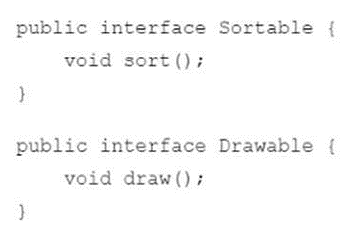
Which is the correct implementation?
A)
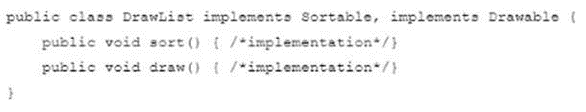
B)
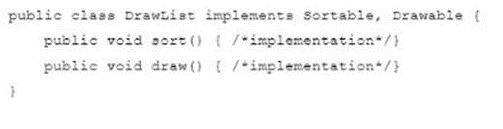
Correct : B
Start a Discussions
A developer needs to have records with specific field values in order to test a new Apex class.
What should the developer do to ensure the data is available to the test?
Correct : B
To ensure that specific data is available in test methods, the developer should create test data within the test context.
Option B: Use Test.loadData() and reference a CSV file in a static resource.
Correct Approach.
Test.loadData() is a method that allows test methods to load test data from a CSV file stored as a static resource.
This method creates the records in the test context, ensuring that the data is available during the test execution.
Using a CSV file makes it easy to define multiple records with specific field values.
Usage Example:
@isTest
private class MyTestClass {
@isTest
static void testMethod() {
List<MyObject__c> testRecords = (List<MyObject__c>) Test.loadData(MyObject__c.sObjectType, 'MyTestData');
// Proceed with testing using testRecords
}
}
Where 'MyTestData' is the name of the static resource containing the CSV file.
Test.loadData() does not support loading data from JSON files or from the Documents object.
It uses CSV files stored as static resources.
Option C: Use Anonymous Apex to create the required data.
Not Effective for Testing.
Data created via Anonymous Apex is not available in test methods due to data isolation.
Test methods operate in their own context and cannot access data created outside the test unless SeeAllData=true is used, which is discouraged.
Option D: Use SOQL to query the org for the required data.
Not Recommended.
Test methods should not rely on existing org data.
Tests should create their own data to ensure consistency and avoid dependencies.
Using SeeAllData=true is discouraged.
Conclusion:
To ensure that records with specific field values are available in the test, the developer should use Test.loadData() with a CSV file stored in a static resource.
Therefore, Option B is the correct answer.
Options Not Suitable:
Option A: Use test.loadData() and reference a JSON file in Documents.
Incorrect.
Start a Discussions
A developer creates a custom exception as shown below:
public class ParityException extends Exception. {}
What are two ways the developer can fire the exception in Apex? Choose 2 answers
Correct : A, C
To fire an exception in Apex, the developer must use the throw statement along with an instance of the exception.
Option A: throw new ParityException();
Correct Way.
Creates a new instance of ParityException with no message and throws it.
Syntax is correct for throwing an exception.
Option C: throw new ParityException('parity does not match');
Correct Way.
Creates a new instance of ParityException with a custom message and throws it.
The exception class inherits from Exception, which allows passing a message to the constructor.
Options Not Correct:
Option B: new ParityException('parity does not match');
Incorrect.
This statement creates a new instance of ParityException but does not throw it.
Without the throw keyword, the exception is not fired.
Option D: new ParityException();
Incorrect.
Similar to Option B, this creates a new instance but does not throw it.
The exception will not affect the flow unless it is thrown.
Conclusion:
The two ways the developer can fire the exception are:
Option A: throw new ParityException();
Option C: throw new ParityException('parity does not match');
Both use the throw statement to fire the exception.
Start a Discussions