Master Qlik QSBA2024 Exam with Reliable Practice Questions
A business analyst is creating an app for the sales team. The app must meet several requirements:
* Compare 10 top-performing sales representatives and the amount of sales for each
* Investigate margin percentage and total sales by each product category
* View distribution of sales amount
Which visualizations should be used for this app?
Correct : A
For this scenario, using a bar chart, scatter plot, and histogram provides the best coverage of the requirements. The bar chart is ideal for comparing the sales performance of the top 10 sales representatives. The scatter plot is used to analyze the relationship between margin percentage and total sales by product category. The histogram is excellent for visualizing the distribution of sales amounts.
Key Concepts:
Bar Chart: Perfect for comparing categorical data, such as sales amounts across different sales representatives.
Scatter Plot: Ideal for exploring relationships between two variables, such as margin percentage and total sales.
Histogram: Provides a clear visualization of the distribution of a continuous variable, such as sales amounts.
Why the Other Options Are Less Suitable:
B . Treemap, Container, and Distribution plot: A treemap is less effective for comparing individual sales reps, and a container does not provide a clear visualization on its own.
C . Bar chart, Line chart, and Scatter plot: A line chart is not needed in this case, as it is best for showing trends over time, which is not required here.
D . Treemap, Box plot, and Histogram: A box plot is more suited for showing statistical distributions (e.g., quartiles), which is unnecessary in this case.
References for Qlik Sense Business Analyst:
Data Exploration: Bar charts, scatter plots, and histograms are among the most commonly recommended visualizations for comparing performance, analyzing relationships, and viewing distributions in Qlik Sense.
Thus, the combination of a bar chart, scatter plot, and histogram offers the most comprehensive solution, making A the correct answer.
Start a Discussions
The VP of Finance is requesting a presentable solution that allows them to share finance information in monthly meetings with C-suite executives. Given the monthly meeting agendas, the solution must be customizable.
Which Qlik Sense feature should be implemented to meet this requirement?
Correct : A
Storytelling in Qlik Sense allows business users to create dynamic presentations based on data insights. This feature is ideal for executives like the VP of Finance who need to share financial insights in meetings. Storytelling allows users to create guided stories from data visualizations, offering a customizable solution that can be tailored to the monthly meeting agendas.
Key Concepts:
Storytelling: This feature enables users to create data-driven stories with snapshots from Qlik Sense visualizations, allowing for dynamic, customized presentations that can be updated as data changes.
Customizable: The VP of Finance can customize the presentation each month to focus on relevant financial metrics and insights.
Why the Other Options Are Less Suitable:
B . Insight Advisor Chat: While helpful for querying data interactively, this option is not suited for presenting data in a structured, presentable format to executives.
C . Action Buttons: Action buttons are used for navigating or interacting within apps, but they are not relevant for creating presentations.
D . Bookmarks: Bookmarks save specific selections, but they don't provide the dynamic, presentable format needed for meetings.
References for Qlik Sense Business Analyst:
Storytelling in Qlik Sense: This feature is often recommended for creating interactive, data-driven presentations, especially for executive-level meetings.
Thus, Storytelling offers the most effective solution for presenting financial data in a customizable format, making A the correct answer.
Start a Discussions
Refer to the exhibit.
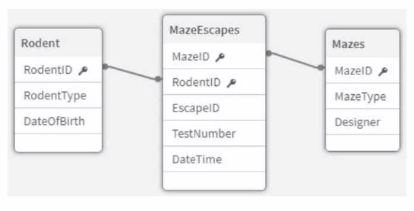
An app that will track experiments for rodents (e.g., rats and mice) that navigate mazes (labyrinths) is being developed. Individual rodents are catalogued in the Rodent table, while the Mazes table has metadata for the mazes. The MazeEscapes table holds a record of each attempt at a maze by a rodent. A business analyst needs to build a KPI that will allow users to see how many rodents have made at least one attempt at any maze.
How should the analyst construct the KPI?
Correct : A
In this case, we need to count how many unique rodents have made at least one attempt at any maze. Since the relationship between the Rodent table and the MazeEscapes table is a one-to-many relationship (each rodent may attempt several mazes), the best approach is to base the calculation on the MazeEscapes table, as it holds the actual records of rodent attempts.
By creating a new field RodentID_Counter in the MazeEscapes table, the analyst ensures that each rodent's attempt is captured. Using the Count (Distinct RodentID_Counter) as the KPI expression then accurately counts each unique rodent that has made at least one attempt, without counting multiple attempts by the same rodent.
Key Concepts:
Distinct Count: The distinct count ensures that rodents who have made multiple maze attempts are only counted once.
MazeEscapes Table: This table holds the records of each attempt, making it the correct source for this KPI.
Why the Other Options Are Less Suitable:
B . Sum (RodentID_Counter) in the Rodent table: This would incorrectly sum the number of rodents rather than counting unique attempts, leading to inaccurate results.
C . Sum (RodentID_Counter) in the MazeEscapes table: Summing the counter would not account for the distinct rodents, leading to incorrect counting.
D . RodentID_Counter in the Rodent table: This would not correctly reflect the rodents that have made an attempt, as not every rodent in the Rodent table may have attempted a maze.
References for Qlik Sense Business Analyst:
Distinct Count in KPI: It is best practice to use Count(Distinct ...) when working with KPIs that require unique counts, such as counting distinct rodents in this scenario.
Thus, A is the verified answer because it ensures that each rodent is counted once, based on their attempts in the MazeEscapes table.
Start a Discussions
A business analyst needs to create a visualization that compares two measures over time using a continuous scale that includes a range. The measures will be Profit and Revenue.
Which visualization should the business analyst use?
Correct : A
A line chart is the most appropriate visualization for comparing two continuous measures (Profit and Revenue) over time. Line charts are designed to show trends and patterns over a continuous scale (such as time), making it ideal for this scenario where we need to observe how both Profit and Revenue vary across a period.
Key Concepts:
Continuous Scale: Line charts are specifically suited for continuous data like time, making them the preferred choice when tracking changes over time for multiple measures.
Dual Measure Comparison: A line chart allows you to plot two measures on the same axis, making it easy to compare their trends over the same period.
Why the Other Options Are Less Suitable:
B . Bullet chart: A bullet chart is used to compare a single measure against a target, not for tracking two measures over time.
C . Bar chart: Bar charts are better suited for comparing categorical data, not continuous measures over time.
D . Scatter plot: Scatter plots are used to compare relationships between two measures but are not suited for continuous time-based comparisons.
References for Qlik Sense Business Analyst:
Line Charts for Time Series Data: Line charts are the recommended visualization for comparing multiple measures over time in Qlik Sense, especially when working with continuous data like Profit and Revenue.
Thus, the line chart is the best choice for this scenario, making A the correct answer.
Start a Discussions
The VP of Sales asks a business analyst to include a KPI object on the sales dashboard that shows total sales value for the year 2022, regardless of selections. Existing fields in the data model include Sales and Year.
How should the business analyst write the measure for the KPI object?
Correct : C
In this scenario, the VP of Sales wants to see the total sales for the year 2022 regardless of selections. This requirement is best handled using Set Analysis in Qlik Sense. The key to achieving this is using the set identifier 1, which ignores the user's selections and ensures the calculation is based on the entire dataset. The expression Sum( { 1 < year = { '2022' } > } Sales) calculates the sum of sales for the year 2022, irrespective of any other selections made in the app.
Key Concepts:
Set Identifier 1: This identifier ensures that the calculation is performed on the entire dataset, ignoring any selections or filters applied by the user.
Year Filtering: The expression < year = { '2022' } > ensures that only sales from the year 2022 are included in the calculation.
Why the Other Options Are Less Suitable:
A . Sum( { < year = '2022' > } Sales): This is incorrectly formatted, and the pipe (|) symbol should not be used in this context.
B . Sum( { $ < year = { '2022' } > } Sales): The $ set identifier respects the current selections, which is not what is needed in this case, as the VP wants the value to be shown regardless of selections.
D . Sum( 1 { < year = { '2022' } > } Sales): The placement of 1 is incorrect in this expression.
References for Qlik Sense Business Analyst:
Set Analysis: Qlik Sense's Set Analysis allows analysts to control what data is used in a calculation, regardless of user selections. The set identifier 1 ensures that selections are ignored, which is essential for showing fixed data such as total sales for a specific year.
Thus, the correct expression to show the total sales for 2022, regardless of user selections, is C.
Start a Discussions