Master Nutanix NCP-CI-Azure Exam with Reliable Practice Questions
Exhibit.
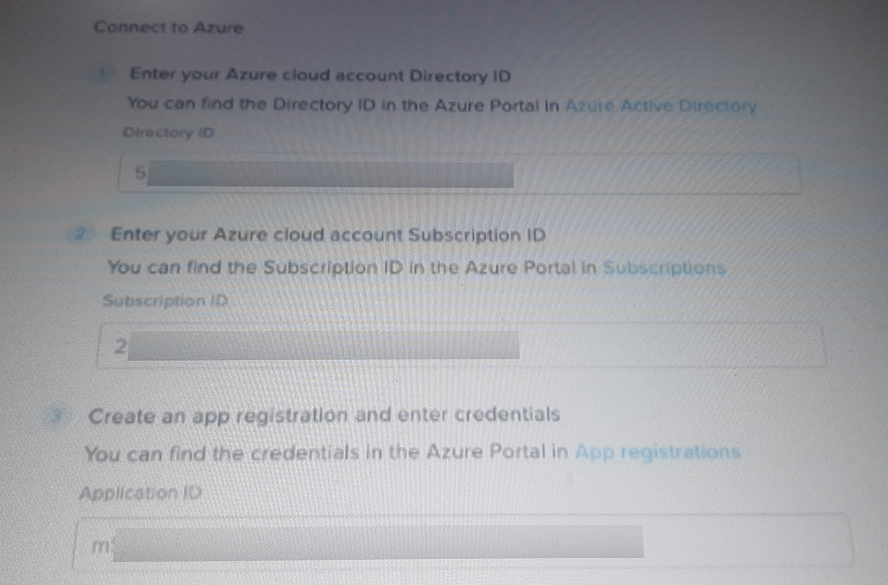
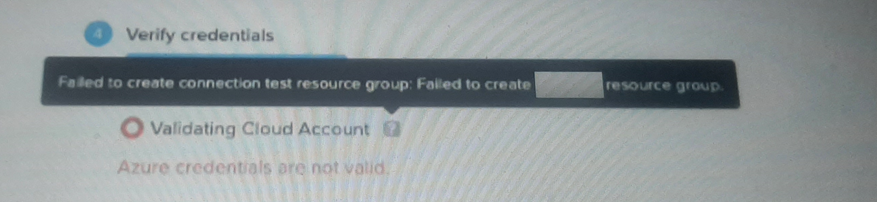
Which action should the administrator take to troubleshoot the error shown in the exhibit?
Correct : B
To troubleshoot the error shown in the exhibit where Azure credentials are not valid and the creation of the resource group failed, the administrator should:
Verify that the Azure AD App registration has been correctly configured, especially the Client Secret.
Ensure that the Client Secret is valid, has not expired, and matches what has been entered in the configuration.
This step is crucial because an invalid or expired Client Secret would prevent the validation of Azure credentials and the creation of necessary resources.
Reference
Azure AD App Registration and Secrets Management
Nutanix Cluster Configuration Documentation
Start a Discussions
An administrator just completed the initial account setup tasks for NC2 on Azure, such as creating a My Nutanix account, starting a 30-day free trial for NC2 on Azure, and setting up the Azure account and subscription.
Which two additional actions should the administrator take before creating a cluster? (Choose two.)
Correct : B, C
Allowlisting the Azure Subscription: This step ensures that the Azure subscription is recognized and permitted by Nutanix Cloud Clusters (NC2). Without allowlisting, the necessary resources and permissions within the Azure subscription may not be available for NC2, potentially blocking the creation and management of clusters.
Creating an App Registration: This involves setting up an application within Azure Active Directory (AAD) to enable secure communication between NC2 and Azure. The app registration process includes assigning permissions and obtaining necessary authentication credentials, facilitating the interaction and management of Azure resources by NC2.
Nutanix Documentation on NC2 Setup
Azure Active Directory Application Registration Guide
Start a Discussions
An administrator is tasked with adding an Azure account to the NC2 console. A requirement is to configure an Azure user that can open, close or extend a support tunnel for the Nutanix Support team.
Which permission must be assigned to the user?
Correct : B
Account Administrator Role: This role grants the necessary permissions for managing the Azure account, including the ability to open, close, or extend a support tunnel. These capabilities are crucial for the Nutanix Support team to perform diagnostics and troubleshooting efficiently.
Permissions Included: The Account Administrator role encompasses broader account management rights, ensuring that the user can interact with various support and operational aspects of the NC2 environment within Azure.
Azure Role-Based Access Control (RBAC) Documentation
Nutanix NC2 Support Tunnel Requirements
Start a Discussions
A company wants NC2 networking components to be created manually with the correct naming conversation. To achieve this the administrator manually creates the PC and Host VNets in Azure.
What additional Azure Network components must the administrator manually create?
Correct : B
NAT Gateways: Necessary for providing outbound internet access to resources in the private subnet. It ensures that the virtual network can communicate with external services securely.
Delegated Subnets: Required for deploying specific Azure services within the virtual network, allowing controlled access and management of the resources within these subnets.
Flow Gateway Subnets: These subnets are used for managing traffic flow within the network, ensuring efficient routing and connectivity between different parts of the NC2 infrastructure.
VNet Peers: Establish connections between different virtual networks within Azure, enabling seamless communication and resource sharing across various parts of the NC2 deployment.
Azure Virtual Network Documentation
Nutanix NC2 Networking Setup Guide
Start a Discussions
The cluster has the following configuration:
A Transit VPC exists as Default, but is additionally configured with a overlay-external-subnet-nonat overlay subnet
The ERP for the Transit VPC is 10.1.1.0/25
A User VPC exists named User_VPC_Prod
The ERP for the User VPC is 10.1.1.0/24
Outbound and inbound routes have been configured
A User VM NO-NAT subnet has been configured in the User VPC
The administrator has successfully created a VM and added the NIC associated with the NO-NAT subnet, but is not able to communication with other resources.
Which option will resolve this issue?
Correct : A
In this scenario, the issue arises from overlapping IP address ranges between the Transit VPC and the User VPC. Here's a detailed breakdown:
Understanding ERPs (Elastic Routing Prefixes):
The ERP for the Transit VPC is 10.1.1.0/25, which covers IP addresses from 10.1.1.0 to 10.1.1.127.
The ERP for the User VPC is 10.1.1.0/24, which covers IP addresses from 10.1.1.0 to 10.1.1.255.
IP Address Overlap:
Since 10.1.1.0/25 is a subset of 10.1.1.0/24, there is a significant overlap in the IP address ranges of these two ERPs.
This overlap can cause routing issues because the same IP address range is being used in both VPCs, leading to ambiguity in routing and communication.
Communication Issue:
When a VM in the User VPC tries to communicate with other resources, the network cannot accurately determine the correct route due to the overlapping IP address ranges.
This overlap prevents proper routing and results in the VM being unable to communicate with other resources as intended.
Resolution:
To resolve this issue, the ERPs must be in different CIDR ranges. This means the IP address ranges for the Transit VPC and the User VPC should not overlap.
For example, if the Transit VPC uses 10.1.1.0/25, the User VPC could use a different range such as 10.1.2.0/24 or any other range that does not overlap with 10.1.1.0/25.
By ensuring that the ERPs are in different CIDR ranges, the network can properly route traffic between the VPCs without any conflicts or ambiguities, thereby enabling the VM in the User VPC to communicate with other resources effectively.
Start a Discussions