Master Microsoft MB-280 Exam with Reliable Practice Questions
You are the Dynamics 365 administrator for a group of financial advisors.
Advisors must use one business process flow to guide them through the standard lead to invoice process.
Each table has the following number of stages and steps:
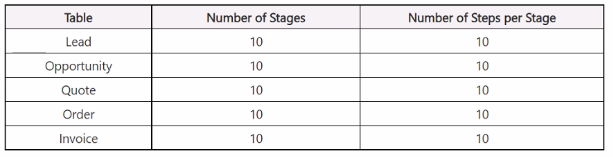
You need to modify the business process flow to make it valid. What should you reduce?
Correct : D
In Dynamics 365, business process flows are limited to 30 stages across all entities within a single process. Since each entity here (Lead, Opportunity, Quote, Order, Invoice) has 10 stages, the total would be 50 stages, exceeding the limit.
To meet the requirements, you need to reduce the total number of stages to comply with this limitation. Reducing the total number of steps per stage, tables, or steps won't directly address the stage limit issue.
Start a Discussions
The analytics team at your organization has created Power Bl reports that enrich data about your accounts from Dynamics 365 Sales with data NOT contained in Dynamics 365 Sales. The Power Bl reports are referenced by your executive leadership as the primary source of truth about account success metrics. Sales leadership has requested that sales users can see these insights about the accounts they have access to within Dynamics 365 Sales. You need to enable the insights to be available to sales users in Dynamics 365 Sales. What should you do?
Correct : D
To make Power BI insights available within Dynamics 365 Sales, specifically contextualized for accounts, you should embed the Power BI report with contextual filtering. This ensures that the report dynamically adjusts based on the specific account record a user is viewing.
Embedding with contextual filtering enables sales users to see account-specific insights directly within the Dynamics 365 interface, improving accessibility and relevance.
Start a Discussions
A company created a new table named Locations.
The sales team needs your help to make the Locations table visible in the Sales Hub. What should you do?
Correct : D
To make a new table, like Locations, visible within the Sales Hub, you need to add it to the App Designer. This involves updating the Sales Hub app module to include the Locations table as a new entity that users can access.
By adding the table in the App Designer, you ensure it becomes part of the navigation and is available within the Sales Hub application.
Start a Discussions
You are the Dynamics 365 administrator at an organization that uses both Dynamics 365 Customer Insights - Journeys and Dynamics 365 Sales.
You have configured Customer Insights - Journeys to create leads from web form submissions. You also allow your sales users to create leads using the user interface.
Your organization has recently hosted an event at a conference.
* You have a Customer Insights - Journeys web form to capture leads immediately at the conference.
* You expect sales users to enter lead information for prospects they meet at the event in the week after the conference.
You need to keep your data clean while also capturing all the valid leads from the event. What should you do?
Correct : D
Requirement Analysis:
The organization is collecting lead data from two sources: a web form created in Customer Insights - Journeys and manual entries by sales users. This setup could lead to duplicate entries if a lead is submitted through the web form and then entered manually by a sales user afterward.
To ensure data integrity and avoid duplication, it is essential to implement a mechanism that identifies and manages duplicates automatically.
Solution - Enabling Duplicate Detection:
In Dynamics 365, duplicate detection can be configured to alert users or prevent the creation of records that already exist based on certain criteria (such as email).
By enabling duplicate detection based on email addresses, the system will compare incoming lead data with existing records and prompt users if a duplicate is identified. This feature will ensure that leads collected from different sources are not duplicated unnecessarily.
Steps to Enable Duplicate Detection for Leads Based on Email:
Navigate to Settings > Data Management > Duplicate Detection Rules in Dynamics 365.
Create a new Duplicate Detection Rule for the Lead entity. Specify that the system should check for duplicate records based on the email field.
Publish the rule and ensure it is activated.
After activation, this rule will prompt users whenever a duplicate email is detected, either from the Customer Insights - Journeys web form or manual entry by sales users.
Benefits of Using Duplicate Detection:
This approach does not restrict users from creating leads but ensures that duplicate entries are flagged, allowing users to review and decide whether to proceed.
It maintains data cleanliness by preventing unnecessary duplicates while ensuring all valid leads are captured from different sources.
By implementing this solution, the organization can effectively manage potential duplicate leads, keeping the data clean and accurate across both Customer Insights - Journeys and Dynamics 365 Sales.
Start a Discussions
A company is using Dynamics 365 Sales to provide quotes to their customers.
Preferred customers must be granted a separate flat rate discount on specific products, depending on their countries or regions. What should you create?
Correct : A
Understanding the Requirement:
The company needs to apply a separate flat rate discount for preferred customers on specific products. This discount varies depending on the customer's country or region.
A Discount List in Dynamics 365 Sales is used to apply specific discounts on products under defined conditions.
Solution - Creating a Discount List:
A Discount List can be tailored to preferred customers and configured to apply discounts based on specific products and customer attributes, such as their country or region.
Using a Discount List ensures flexibility and control over the discount structure, allowing the organization to manage regional variations in pricing for preferred customers.
Steps to Create a Discount List for Preferred Customers:
Navigate to Settings > Product Catalog > Discount Lists.
Create a new Discount List and specify criteria for preferred customers.
Add discount values for the specific products and set conditions based on regions or countries as needed.
Save and publish the Discount List for it to be available for quotes.
By using a Discount List, the company can apply specific discounts to preferred customers while taking into account regional pricing variations, providing a tailored and efficient solution for quote management.
Start a Discussions