Master Linux Foundation CKA Exam with Reliable Practice Questions
Score: 7%
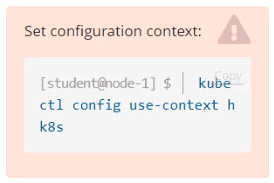
Task
Create a new NetworkPolicy named allow-port-from-namespace in the existing namespace echo. Ensure that the new NetworkPolicy allows Pods in namespace my-app to connect to port 9000 of Pods in namespace echo.
Further ensure that the new NetworkPolicy:
* does not allow access to Pods, which don't listen on port 9000
* does not allow access from Pods, which are not in namespace my-app
Correct : A
Start a Discussions
Score: 4%
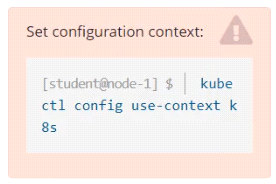
Task
Create a pod named kucc8 with a single app container for each of the following images running inside (there may be between 1 and 4 images specified): nginx + redis + memcached .
Correct : A
Start a Discussions
Score: 4%
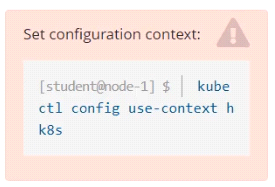
Task
Create a persistent volume with name app-data , of capacity 1Gi and access mode ReadOnlyMany. The type of volume is hostPath and its location is /srv/app-data .
Correct : A
Start a Discussions
Score:7%
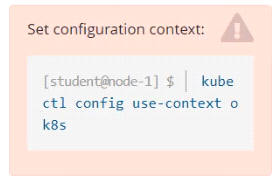
Task
Create a new PersistentVolumeClaim
* Name: pv-volume
* Class: csi-hostpath-sc
* Capacity: 10Mi
Create a new Pod which mounts the PersistentVolumeClaim as a volume:
* Name: web-server
* Image: nginx
* Mount path: /usr/share/nginx/html
Configure the new Pod to have ReadWriteOnce access on the volume.
Finally, using kubectl edit or kubectl patch expand the PersistentVolumeClaim to a capacity of 70Mi and record that change.
Correct : A
Start a Discussions
Score: 5%
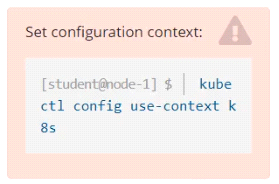
Task
Monitor the logs of pod bar and:
* Extract log lines corresponding to error file-not-found
* Write them to /opt/KUTR00101/bar
Correct : A
Start a Discussions