Master Docker DCA Exam with Reliable Practice Questions
The Kubernetes yaml shown below describes a clusterIP service.
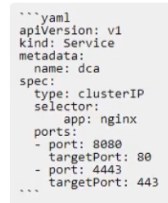
Is this a correct statement about how this service routes requests?
Solution: Traffic sent to the IP of this service on port 80 will be routed to port 8080 in a random pod with the label app:
nginx.
Start a Discussions
Is this a way to configure the Docker engine to use a registry without a trusted TLS certificate?
Solution: List insecure registries in the 'daemon.json configuration file under the \insecure-registries' key.
Start a Discussions
The following Docker Compose file is deployed as a stack:

Is this statement correct about this health check definition?
Solution: Health checks test for app health five seconds apart. If the test fails, the container will be restarted three times before it gets rescheduled.
Start a Discussions
An application image runs in multiple environments, with each environment using different certificates and ports. Is this a way to provision configuration to containers at runtime?
Solution: Create a Dockerfile for each environment, specifying ports and ENV variables for certificates.
Correct : B
While creating a Dockerfile for each environment is a possible solution, it is not the most efficient or scalable way to provision configuration to containers at runtime. Docker provides several mechanisms to inject configuration into containers at runtime, such as environment variables, command line arguments, Docker secrets for sensitive data, or even configuration files mounted as volumes. These methods allow the same Docker image to be used across multiple environments, promoting immutability and consistency across your deployments. Creating a separate Dockerfile for each environment would mean maintaining multiple versions of the Dockerfile, which could lead to inconsistencies and is generally not a recommended practice.
Start a Discussions
Can this set of commands identify the published port(s) for a container?
Solution: `docker network inspect', `docker port'
Correct : A
Yes, the docker port command can be used to identify the published ports for a running container. It shows the mapping between the host ports and the container's exposed ports. The docker network inspect command can also provide information about the network settings of the container, including port mappings. However, it's important to note that docker network inspect requires the network's name or ID as an argument, not the container's. Therefore, to get the network details of a specific container, you would first need to identify the network the container is connected to. These commands, when used appropriately, can help you identify the published ports for a container.
Start a Discussions