Master Dell EMC D-XTR-OE-A-24 Exam with Reliable Practice Questions
When considering data movement efficiency, which type of VDI workload is best suited for high IOPS?
Correct : C
Small, random workloads are best suited for high IOPS in a VDI (Virtual Desktop Infrastructure) environment.
Such workloads typically consist of numerous small I/O operations, which require a high number of IOPS to maintain performance.
XtremIO's architecture is optimized for handling small, random I/O patterns efficiently, making it ideal for this type of VDI workload.
Dell XtremIO VDI Best Practices
Storage Performance Fundamentals
Start a Discussions
What is a characteristic of the XtremlO admin account?
Correct : D
Start a Discussions
In a heterogeneous environment, what is a recommended setting when multiple storage arrays are connected to VMware vSphere in addition to XtremIO X2?
Correct : B
In a heterogeneous environment with multiple storage arrays connected to VMware vSphere, setting Disk.SchedQuantum to 64 is recommended.
This setting optimizes the scheduling of I/O requests and helps in balancing the load across different storage arrays.
Proper configuration of Disk.SchedQuantum enhances the performance and efficiency of the storage environment.
VMware Best Practices for Storage
Dell XtremIO VMware Integration Guide
Start a Discussions
A systems administrator wants to add an XtremlO cluster to their VPLEX environment. Which activity must the administrator perform first?
Correct : D
When integrating an XtremIO cluster into a VPLEX environment, the first activity that needs to be performed is zoning the VPLEX to the XtremIO Storage Controllers. Zoning is a SAN (Storage Area Network) configuration step that controls access between the storage and hosts, and in this case, between VPLEX and XtremIO. Here's the process:
Provisioning Storage (OA): While provisioning storage to the host is an important step, it typically comes after the zoning has been established.
Creating and Mapping Volumes (OB): Creating and mapping volumes dedicated to VPLEX is also a subsequent step that can only be performed after the zoning is in place.
Start a Discussions
Refer to the exhibit.
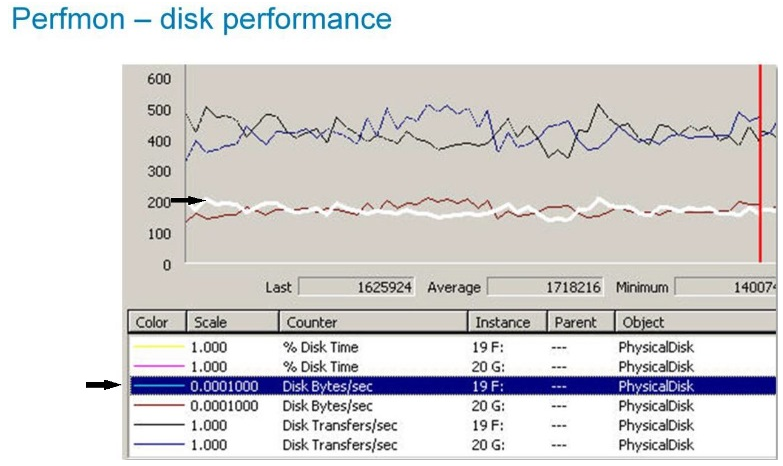
What is the transfer rate in MB/s for disk 19F shown in the exhibit?
Correct : B
The transfer rate for disk 19F shown in the exhibit is 2 MB/s. The exhibit indicates that the scale for 'Disk Bytes/sec' is set to 0.00010000. Given this scale, the displayed value of approximately 200 (in the highlighted blue line) corresponds to 200 x 0.00010000 MB/s, which equals 2 MB/s.
Analysis of the exhibit data and the scale provided.
General understanding of performance monitoring metrics and their interpretations.
Start a Discussions