Master Dell EMC D-RP-DY-A-24 Exam with Reliable Practice Questions
Refer to the exhibit.
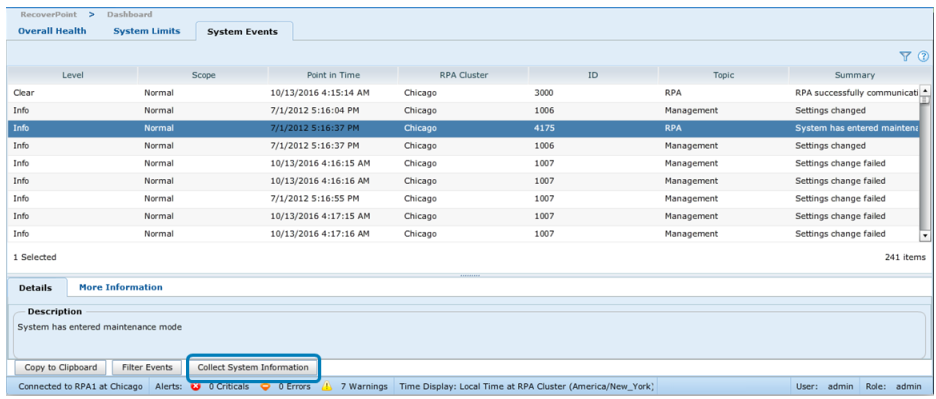
Based on the exhibit, what is the outcome when the "Collect System Information" button is clicked?
Correct : C
When the 'Collect System Information' button is clicked, it initiates a log collection process that covers 2 hours before and 2 hours after the selected event. This ensures a comprehensive log collection around the time of the event, which is crucial for effective troubleshooting and analysis.
Dell RecoverPoint for Virtual Machines 6.0.1 vSphere HTML5 Plugin Administrator's Guide, section on collecting logs and system information.
Start a Discussions
A system administrator wants to configure a RecoverPoint cluster and the required Repository volume created on a VNX accessible by all RPAs. However, the Repository
volume is not visible in Deployment Manager to continue the RecoverPoint cluster configuration.
What is a possible reason for this situation?
Correct : D
Modify LUN Settings: To resolve this, the LUN should be reconfigured to be accessible by all RPAs. This may involve changing the LUN from private to public or shared within the storage array settings.
Verify Visibility: After reconfiguring the LUN, verify that it is now visible in the Deployment Manager to continue with the RecoverPoint cluster configuration.
Start a Discussions
While running the Deployment Manager Installer for a new cluster with two RPAs, you discover that one RPA is running a different version. Which action is required to resolve this issue?
Correct : B
Check RPA Versions: Verify the software versions on all RPAs to ensure they are running the same version of RecoverPoint.
Update RPA Version: If any RPA is running a different version, update it to match the version running on the other RPAs.
Start a Discussions
Where and for which purpose should the rp_import-certificate command be issued?
Correct : D
Access the RecoverPoint CLI: The rp_import-certificate command is issued within the RecoverPoint Command Line Interface (CLI).
Execution of the Command: To execute the command, you would typically need to be logged in as a user with appropriate permissions, such as the root or security-admin user.
Start a Discussions
A company is deploying a physical RPA cluster to protect a Unity array. Which requirement must be verified prior to running the Deployment Manager, RecoverPoint with Unity Installer wizard?
Correct : C
Start a Discussions