Master Dell EMC D-PSC-MN-01 Exam with Reliable Practice Questions
A platform engineer needs to study the solution diagrams and topologies.
What should the engineer consult?
Correct : D
When a platform engineer needs to study solution diagrams and network topologies for Dell EMC PowerScale systems, the most appropriate resource is SolVe Online.
Key Points:
SolVe Online:
An interactive platform provided by Dell EMC.
Contains detailed solution diagrams, topologies, and step-by-step procedures.
Offers comprehensive guides for installation, configuration, and maintenance tasks.
Why Option D is Correct:
Access to Diagrams and Topologies:
SolVe Online includes up-to-date diagrams that illustrate hardware setups and network configurations.
Official Resource:
Provides validated and approved information from Dell EMC.
User-Friendly Interface:
Allows engineers to navigate through various scenarios and access the needed documentation quickly.
Why Other Options Are Incorrect:
Option A (PEQ):
The Pre-Engagement Questionnaire is used to collect customer requirements and does not contain solution diagrams.
Option B (Site Preparation and Planning Guide):
While it provides environmental and site requirements, it may not include detailed solution diagrams and topologies.
Option C (Dell EMC support):
While support can provide assistance, SolVe Online is the direct resource for diagrams.
Dell PowerScale Reference:
Accessing SolVe Online:
Visit the SolVe Online portal at https://solveonline.emc.com.
Requires a Dell EMC account with appropriate permissions.
Features of SolVe Online:
Solution Diagrams:
Visual representations of system architectures.
Topologies:
Detailed layouts of network connections and node arrangements.
Guided Procedures:
Step-by-step instructions for various tasks.
Best Practices:
Stay Updated:
Regularly check SolVe Online for the latest documentation and updates.
Use Filters:
Utilize search and filtering options to find specific diagrams relevant to your system.
Training:
Familiarize yourself with SolVe Online to enhance efficiency during planning and implementation.
Start a Discussions
What accurately describes the InfiniBand cable support?
Correct : A
In Dell EMC PowerScale systems that use InfiniBand for back-end networking, the cabling standards are specific to ensure optimal performance and compatibility.
InfiniBand Cable Support:
QSFP to QSFP Cabling Only:
QSFP (Quad Small Form-factor Pluggable):
A compact, hot-pluggable transceiver used for high-speed InfiniBand networking.
Standard for PowerScale:
PowerScale systems utilizing InfiniBand support QSFP to QSFP cables exclusively.
Ensures high-bandwidth, low-latency communication between nodes.
Why Option A is Correct:
Exclusive Support:
QSFP to QSFP is the only supported cabling method for InfiniBand in these systems.
Compatibility and Performance:
Using QSFP to QSFP cables guarantees compatibility with node interfaces and optimal network performance.
Why Other Options Are Incorrect:
Option B (QSFP to QSFP or QSFP to CX4):
QSFP to CX4 is not supported; CX4 is an older connector type not compatible with current PowerScale InfiniBand configurations.
Option C (QSFP to CX4 only):
Incorrect, as QSFP to CX4 cabling is not used in PowerScale systems for InfiniBand.
Option D (Supports front-end customer external traffic):
InfiniBand is used for internal back-end networking, not for front-end external customer traffic, which uses Ethernet connections.
Dell PowerScale Reference:
Dell EMC PowerScale Networking Guide:
Back-End Network Cabling Section:
Specifies the use of QSFP to QSFP cables for InfiniBand connectivity.
Supported Cable Types:
Lists the approved cables and transceivers for InfiniBand networks.
Hardware Installation Guides:
Provide detailed instructions and diagrams for cabling using QSFP to QSFP connections.
Best Practices:
Use Certified Cables:
Always use Dell EMC-approved QSFP to QSFP cables to ensure reliability.
Proper Installation:
Follow the recommended procedures for connecting and securing InfiniBand cables.
Cable Management:
Organize cables to prevent strain and maintain proper airflow.
Additional Notes:
InfiniBand Usage:
Provides high-speed communication between nodes for data replication and cluster operations.
Transition to Ethernet:
Newer PowerScale models may use Ethernet back-end networking instead of InfiniBand.
Start a Discussions
What does a blue handle indicate on Dell EMC PowerScale Gen 6 hardware?
Correct : C
In Dell EMC PowerScale Gen 6 hardware, color-coded handles and components provide visual cues about how to service the equipment safely.
Blue Handle Indication:
Hot-Swappable Components:
A blue handle signifies that the component is hot-swappable or hot-pluggable.
This means you can remove or replace the component without shutting down the node.
Examples of Blue-Handled Components:
Power supplies
Cooling fans
Certain I/O modules
Why Option C is Correct:
Online Maintenance:
Components with blue handles can be serviced while the node is operational.
Allows for maintenance without impacting system availability.
Why Other Options Are Incorrect:
Option A (Node should be shut down):
Contradicts the purpose of a blue handle indicating hot-swap capability.
Option B (Hardware does not require ESD procedure):
ESD precautions are always necessary when handling electronic components.
Option D (Hardware does not require SolVe Desktop activity):
SolVe Desktop provides guidance for maintenance tasks; the need for SolVe is not determined by handle color.
Dell PowerScale Reference:
Dell EMC PowerScale Hardware Replacement Guide:
Color Coding Conventions:
Explains that blue handles indicate hot-swappable components.
Maintenance Procedures:
Provides instructions for servicing components with blue handles without shutting down the node.
Safety Guidelines:
Emphasizes the importance of following ESD procedures during any hardware maintenance.
Best Practices:
Follow Proper Procedures:
Even though the node remains online, adhere to the recommended steps for replacing the component.
Use ESD Protection:
Wear an antistatic wrist strap and work in an ESD-safe environment.
Verify Component Status:
Check system logs and indicators to ensure it's safe to remove the component.
Additional Notes:
Minimizing Downtime:
Hot-swappable components help maintain high availability and reduce service interruptions.
Consult Documentation:
Always refer to the latest Dell EMC documentation or SolVe Desktop for specific instructions.
Start a Discussions
Refer to the exhibit.
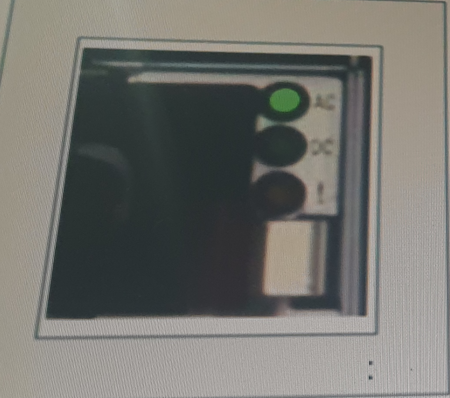
Correct : B
In the exhibit, the status indicators show:
AC (Alternating Current): A green light indicating the PowerScale system is receiving power from the AC input, which means it is powered on.
DC (Direct Current): The absence of a lit DC indicator means that the system is not currently converting AC power to DC power, but this does not indicate an issue with functionality based on this view.
Given that the AC light is green, the system is powered and functioning as expected. Therefore, the system is 'On and healthy' based on the AC input, making B. On and healthy the correct answer.
Start a Discussions
A platform engineer is creating a new Dell EMC PowerScale cluster that must meet SEC 17a-4f rules. Node 1 is powered on and cabled.
What action is needed to meet the requirement?
Correct : C
To meet SEC 17a-4(f) requirements, which mandate the preservation of electronic records in a non-erasable, non-rewritable format, Dell EMC PowerScale systems need to be configured in SmartLock Compliance mode. SmartLock is a feature that allows for the creation of tamper-proof storage areas to meet regulatory compliance standards, such as those set by the SEC.
Steps to meet SEC 17a-4(f) compliance:
Reboot into SmartLock Compliance mode: The PowerScale node must be configured to boot into SmartLock Compliance mode, which ensures that the system adheres to the required write-once, read-many (WORM) compliance for data storage.
Activate SmartLock: Once in Compliance mode, the SmartLock feature is activated to enable WORM storage, making the data tamper-proof and compliant with SEC regulations.
Therefore, the correct action is to reboot the system into SmartLock Compliance mode to ensure compliance with SEC 17a-4(f), making C. Reboot into SmartLock Compliance mode the correct answer.
Start a Discussions