Master CyberArk CPC-SEN Exam with Reliable Practice Questions
What are the basic network requirements to deploy a CPM server?
Correct : A
The basic network requirements to deploy a CyberArk Privilege Management Central Policy Manager (CPM) server include Port 1858 to the Privilege Cloud Vault service backend and Port 443 to the Privilege Cloud Portal. Port 1858 is necessary for communication with the CyberArk Vault, facilitating essential interactions like password retrieval and updates. Port 443 is required for secure web traffic to and from the Privilege Cloud Portal, ensuring that all management tasks performed through the web interface are secure and encrypted. These ports must be properly configured to allow for the efficient and secure operation of the CPM within the Privilege Cloud infrastructure.
Start a Discussions
A CyberArk Privileged Cloud Shared Services customer asks you how to find recent failed login events for all users. Where can you do this without generating reports?
Correct : A
To find recent failed login events for all users in CyberArk Privileged Cloud Shared Services without generating reports, you can use the Privileged Cloud Portal. This portal provides administrators with direct access to security and audit logs, including failed login attempts. It offers a real-time view and monitoring capabilities that allow for immediate visibility into authentication activities and potential security issues. This feature is crucial for maintaining the security and integrity of privileged accounts, enabling administrators to quickly respond to and investigate authentication failures.
Start a Discussions
Refer to the exhibit.
You set up your LDAP Directory in CyberArk Identity, but encountered an error during the connection test.
Which scenarios could represent a valid misconfiguration? (Choose 2.)
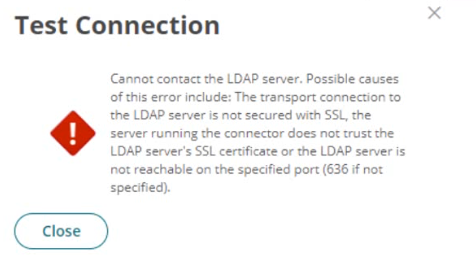
Correct : A, C
From the error message provided, two likely scenarios could represent valid misconfigurations:
TCP Port 636 could be blocked by a network firewall, preventing communication between the CyberArk Identity Connector and the LDAP Server (A). This is a common issue where firewall settings prevent the secure communication port (typically 636 for LDAPS) from transmitting data between the server and the connector, thus blocking the connection attempt.
'Verify Server Certificate' is activated but the provided hostname is not listed as a Subject Alternative Name (SAN) in the LDAP server's certificate (C). This scenario occurs when SSL/TLS security measures are stringent, requiring that the hostname used to connect to the LDAP server must match one listed in the server's SSL certificate. If the hostname does not match, the connection will fail due to SSL certificate validation errors.
Start a Discussions
What are dependencies to update or change the CPM credential? (Choose 2.)
Correct : B, D
To update or change the Central Policy Manager (CPM) credentials, dependencies include:
CreateCredFile.exe (B): This utility is used to create or modify the encrypted file that stores the CPM's credentials. It is essential for securely handling the credential updates.
CyberArk.TPC.exe (D): This executable is part of the CyberArk suite that manages trusted platform module operations, which can include tasks related to credential security and management, particularly when hardware security modules are involved.
Start a Discussions
A support team has asked you to provide the previous password for an account that had its password recently changed by the CPM. In which tab within the account's overview page can you retrieve this information?
Correct : D
To retrieve the previous password for an account that had its password changed by the CPM, you should look under the Versions tab within the account's overview page. This tab maintains a history of password changes, including previous passwords, along with other historical data points that allow for tracking changes over time. This feature is critical for auditing and rollback purposes in environments where knowing past credentials is necessary for troubleshooting or compliance.
Start a Discussions