Master Adobe AD0-E722 Exam with Reliable Practice Questions
Due to a marketing campaign, a website is experiencing a very large number of simultaneously placed orders, which is affecting checkout performance. The website is in the production deploy mode.
Which two website settings can an Architect optimize to decrease the impact on checkout performance? (Choose two.)
Correct : A, C
1: Asynchronous indexing | Adobe Commerce Developer Guide
2: Split database performance solution | Adobe Commerce Developer Guide
3: Sales Emails | Adobe Commerce User Guide
4: Set up Magento modes | Adobe Commerce Developer Guide
5: PHP-FPM configuration settings | Adobe Commerce Developer Guide
Start a Discussions
A merchant notices that product price changes do not update on the storefront.
The index management page in the Adobe Commerce Admin Panel shows the following:
* All indexes are set to 'update by schedule'
* Their status is 'ready'
* There are no items in the backlog
* The indexes were last updated 1 minute ago
A developer verifies that updating and saving product prices adds the relevant product IDs into the catalog_product_price_cl changelog table. Which two steps should the Architect recommend to the developer to resolve this issue? (Choose two.)
Start a Discussions
The development of an Adobe Commerce website is complete. The website is ready to be rolled out on the production environment.
An Architect designed the system to run in a distributed architecture made up of multiple backend webservers that process requests behind a Load Balancer.
After deploying the system and accessing the website for the first time, users cannot access the Customer Dashboard after logging in. The website keeps redirecting users to the sign-in page even though the users have successfully logged in The Architect determines that the session is not being
saved properly.
In the "app/etc/env.php", the session is configured as follows:
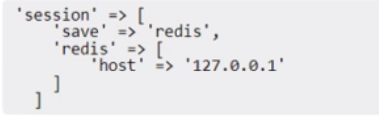
What should the Architect do to correct this issue?
Correct : A
1: Use Redis for session storage | Adobe Commerce Developer Guide
Start a Discussions
An Adobe Commerce Architect designs and implements functionality that introduces a new Complex Product Type to the existing Adobe Commerce website. Besides visual demonstration of the new product type, the changes include adjustments to the price index.
The website utilizes a multi-dimensional indexer feature to store the price index. The Architect decides to cover it with integration tests. After creating and running one test, the Architect discovers that database storage is not being fully cleaned.
The test method has the following annotation declaration:
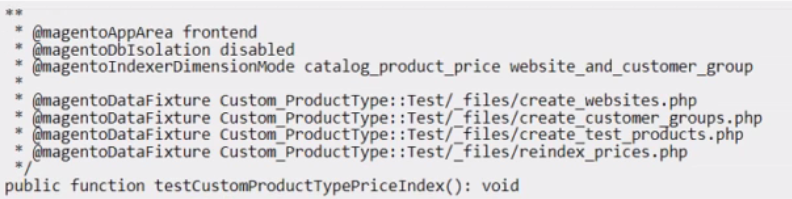
Which adjustment should the Architect make to fix this issue?
Start a Discussions
An Adobe Commerce Architect is asked by a merchant using B2B features to help with a configuration issue.
The Architect creates a test Company Account and wants to create Approval Rules for orders. The Approval Rules tab does not appear in the Company section in the Customer Account Menu when the Architect logs in using the Company Administrator account.
Which two steps must be taken to fix this issue? (Choose two.)
Correct : C, E
The issue here is that the Approval Rules tab does not appear in the Company section in the Customer Account Menu when the Architect logs in using the Company Administrator account. This is because the Approval Rules feature requires two settings to be enabled: the Purchase Orders feature and the Purchase Order payment method. The solution is to set 'Enable Purchase Orders' in the B2B Admin to TRUE and make sure that the 'Purchase Order' payment method is active. This will allow the Architect to create and manage Approval Rules for orders.
Start a Discussions