Master Adobe AD0-E559 Exam with Reliable Practice Questions
An Adobe Marketo Engage event program is connected with a Webinar provider. What program status is mandatory to populate the {{member.webinar url}} token?
Start a Discussions
Jay has set up a webinar program and successfully connected it to a launchpoint webinar provider. The webinar confirmation email is using the {{member.webinar url}} token of a Adobe Marketo Engage program. The webinar program is live and 40 people have registered on a Adobe Marketo Engage LP and have a program status of registered and received a confirmation email. However, the unique link for all registrants is not being populated.
What are two things that Jay could try to identify the issue? (Choose two.)
Start a Discussions
Review the flow step from a smart campaign:
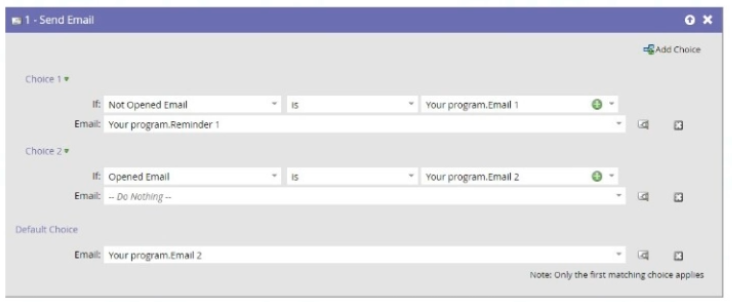
Which email will a person receive who has opened Email 1, but not Email 2?
Start a Discussions
A marketer is building a new program. One of the emails he created is no longer needed so he tries to unapprove the email and delete it.
When unapproving the email the following error message appears.
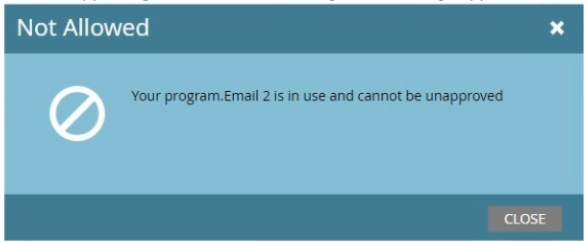
How can he find out where the email is still being used?
Start a Discussions
There is a need to configure a Trigger based Smart Campaign that scores a 'Person' when at least five tracked webpages have been visited in a 24 hour window.
With the use of the 'Visits Web Page" Trigger, how would this be achieved?
Start a Discussions