Master Adobe AD0-E555 Exam with Reliable Practice Questions
In a webinar program, a marketing manager needs to mark people who filled out a registration form with the Registered status.
Which flow step would the marketing manager use to set up the Smart Campaign?
Correct : B
The other flow steps are not correct because:
Add to Local List: ''Webinar Registration List'' will only add the people to a local list within the program, but will not change their program status or register them to the webinar provider.
Start a Discussions
A marketing manager launches an Email Program A/B Test with the test type of Whole Email. They follow best practices when selecting the winning criteria.
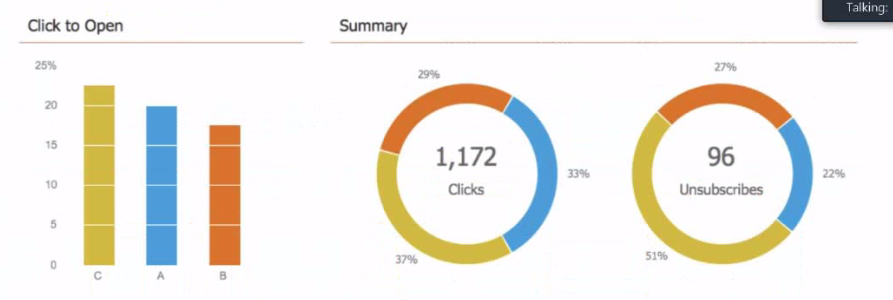
Based on Email Program A/B Test Dashboard, which variant is the winning version?
Correct : C
Start a Discussions
A marketing coordinator builds a Default Program that encourages people to submit a request form on a local landing page in order to be contacted for a free product demo.
Which report would the coordinator consult to view the number of new names generated by the program?
Start a Discussions
A marketing analyst needs to know the number of people in a single stream Engagement Program who will become exhausted after the next cast. The engagement program has a status of 'On.'
How would the analyst find this information?
Correct : B
To find the number of people in a single stream Engagement Program who will become exhausted after the next cast, the marketing analyst needs to do the following steps:
Navigate to the Marketing Activities area and select the Engagement Program.
Click on the Dashboard tab to open the Engagement Dashboard.
Click on the Settings icon and make sure the Exhausted Content Notifications are turned on.
Start a Discussions
Which report would a marketing analyst use to find the number of people created in the Database this year, grouped by acquisition program?
Correct : A
The Acquisition Performance report shows the number of new names acquired by each program in a specified time period, as well as the cost per new name and the success rate of each program.
To find the number of people created in the Database this year, grouped by acquisition program, the marketing analyst would need to follow these steps:
Go to the Analytics section in Marketo and click on New Report.
Select Acquisition Performance from the report types and click Create.
In the Setup tab, choose the desired smart list or folder to filter the programs to report on. For example, the analyst could select All Programs or a specific channel or folder.
In the Smart List tab, set the date range to This Year and the acquisition date attribute to In Timeframe.
In the Report tab, view the results in a table or a chart format. The report will show the number of new names, cost per new name, and success rate for each program that acquired new names this year.
Optionally, the analyst can customize the report by adding or removing columns, changing the chart type, sorting the results, or applying additional filters.Reference:
1: Marketo, Reporting Best Practice, attribution, program attribution
2: Importance of Marketo Program Membership, Acquisition Program, and Success
3: Acquisition Program vs. Acquired By and what they mean - Marketo
4: Setting Acquisition Best Practices - Marketing Nation
5: Acquisition Performance Report - Marketo Docs - Product Documentation
Start a Discussions