Master Adobe AD0-E134 Exam with Reliable Practice Questions
How should a developer create a custom log configuration?
A)
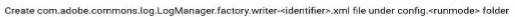
B)
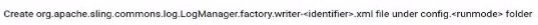
C)
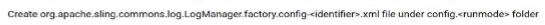
Correct : B
To create a custom log configuration in AEM, the developer should create an OSGi configuration file for the org.apache.sling.commons.log.LogManager.factory.writer component. This configuration file should be placed under the appropriate runmode-specific folder within the config directory.
Here is the detailed process:
Create Configuration File:
Create a new XML file named org.apache.sling.commons.log.LogManager.factory.writer-<identifier>.xml in the config.<runmode> folder.
The <identifier> can be any unique identifier for your custom log configuration.
Specify Configuration:
Add the necessary configuration properties within this XML file. For example:
<?xml version='1.0' encoding='UTF-8'?>
<jcr:root xmlns:sling='http://sling.apache.org/jcr/sling/1.0'
xmlns:jcr='http://www.jcp.org/jcr/1.0'
jcr:primaryType='sling:OsgiConfig'
org.apache.sling.commons.log.file='/var/log/custom.log'
org.apache.sling.commons.log.level='debug'
org.apache.sling.commons.log.pattern='\{0\}'
org.apache.sling.commons.log.names='[com.myproject.custom]' />
Deploy Configuration:
Save the configuration file and deploy it to the appropriate environment. The logging system in AEM will pick up this configuration and create a custom log file with the specified settings.
Start a Discussions
An AEM developer is assigned a task to design a workflow. The workflow is supposed to collect data from the participant and then determine the reviewer/approver branch to proceed further.
Which workflow step should be used by the developer?
Correct : D
To design a workflow that collects data from the participant and then determines the reviewer/approver branch to proceed further, the developer should use the Dynamic Participant Step. This workflow step allows for dynamic determination of participants based on the data collected or any other logic implemented in the workflow.
Here's how to implement a Dynamic Participant Step in AEM:
Create the Workflow Model:
In AEM, navigate to Tools > Workflow > Models.
Create a new workflow model or edit an existing one.
Add Dynamic Participant Step:
Drag and drop the Dynamic Participant Step into your workflow model.
Configure the Dynamic Participant Step:
Click on the Dynamic Participant Step and configure it by specifying the participant chooser class. This class should implement the logic to determine the next participant.
@Component(service = ParticipantStepChooser.class, property = {
'service.description=Dynamic Participant Chooser'
})
public class CustomParticipantStepChooser implements ParticipantStepChooser {
@Override
public String getParticipant(WorkItem workItem, WorkflowSession workflowSession, MetaDataMap metaDataMap) {
// Custom logic to determine the participant based on workflow data
String reviewer = // logic to determine reviewer
return reviewer;
}
}
Implement Participant Chooser Logic:
The CustomParticipantStepChooser class should contain the logic to determine the next participant based on the workflow data. This can include reading workflow variables, making decisions based on conditions, or any other custom logic.
Deploy and Test:
Save the workflow model and test it by starting a new workflow instance. Ensure that the dynamic participant determination works as expected.
By using the Dynamic Participant Step, you can create flexible workflows that adapt to the data and context, ensuring that the appropriate participants are chosen dynamically.
Start a Discussions
After defining a Sling Model, what step is required to enable JSON export on any component?
Correct : A
To enable JSON export on any component after defining a Sling Model, you need to annotate the Sling Model interface with @Exporter annotation. This annotation is part of the Sling Model Exporter framework which allows Sling Models to be exported in JSON format.
Here is the detailed step-by-step explanation:
Define the Sling Model: Define your Sling Model with the necessary annotations and methods. For example:
@Model(adaptables = Resource.class)
public class MyModel {
@Inject
private String title;
public String getTitle() {
return title;
}
}
Annotate with @Exporter: Annotate the Sling Model class with @Exporter to enable JSON export. The @Exporter annotation configures the model to be exported as JSON.
@Model(adaptables = Resource.class)
@Exporter(name = 'jackson', extensions = 'json')
public class MyModel {
@Inject
private String title;
public String getTitle() {
return title;
}
}
Access the JSON Output: Once annotated, the JSON representation of the model can be accessed through the .model.json extension. For example, if your component is at /content/mysite/en, you can access the JSON output at:
http://localhost:4502/content/mysite/en.model.json
This approach leverages the Sling Model Exporter framework to seamlessly convert Sling Models to JSON format, making it easy to integrate with front-end frameworks and other systems that consume JSON data.
Start a Discussions
An AEM Developer needs to build out a project. That contains only the required modules. Which most recent AEM Archetype module is optional?
Correct : B
When building out a project using the most recent AEM Archetype, the ui.frontend module is optional. The ui.frontend module is typically used for integrating front-end build processes, such as those involving npm, Webpack, or other front-end tooling. If your project does not require such front-end tooling, you can omit this module.
Here is a breakdown of the archetype modules:
it.launcher: This module is used for integration tests and is required if you need to run automated tests as part of your build process.
ui.frontend: This module includes front-end tooling and build processes. It is optional and can be omitted if your project does not involve complex front-end development.
ui.tests: This module includes unit and integration tests for the UI part of your AEM project. It is often required for testing purposes.
ui.content: This module includes the content structures and initial content for your AEM project. It is generally required to set up the content for your project.
Start a Discussions
Which notable change should the developer be aware of in order to distribute content in AEM as a Cloud Service?
Correct : B
In AEM as a Cloud Service, one notable change that developers should be aware of is the removal of replication agents. Instead of the traditional replication agents used in on-premise or AEM Managed Services environments, AEM as a Cloud Service uses a different mechanism to distribute content.
Key points about this change:
Content Distribution:
In AEM as a Cloud Service, content distribution is managed through automated processes that do not rely on manually configured replication agents.
The cloud infrastructure handles the replication and distribution of content to publish instances.
Publishing Model:
The publishing process is designed to be more seamless and integrated within the cloud environment, leveraging the underlying cloud services for scalability and efficiency.
Developers and administrators do not need to manually manage replication agents, simplifying the content deployment process.
Benefits:
This change reduces the complexity of content distribution in AEM projects.
It ensures higher reliability and performance by leveraging the capabilities of the cloud infrastructure.
AEM as a Cloud Service Documentation
Content Distribution in AEM as a Cloud Service
By understanding this change, developers can effectively manage content distribution in AEM as a Cloud Service and leverage the new mechanisms provided by the cloud platform.
Start a Discussions